Reports
Navigation path: Main Menu > Reports
Summary
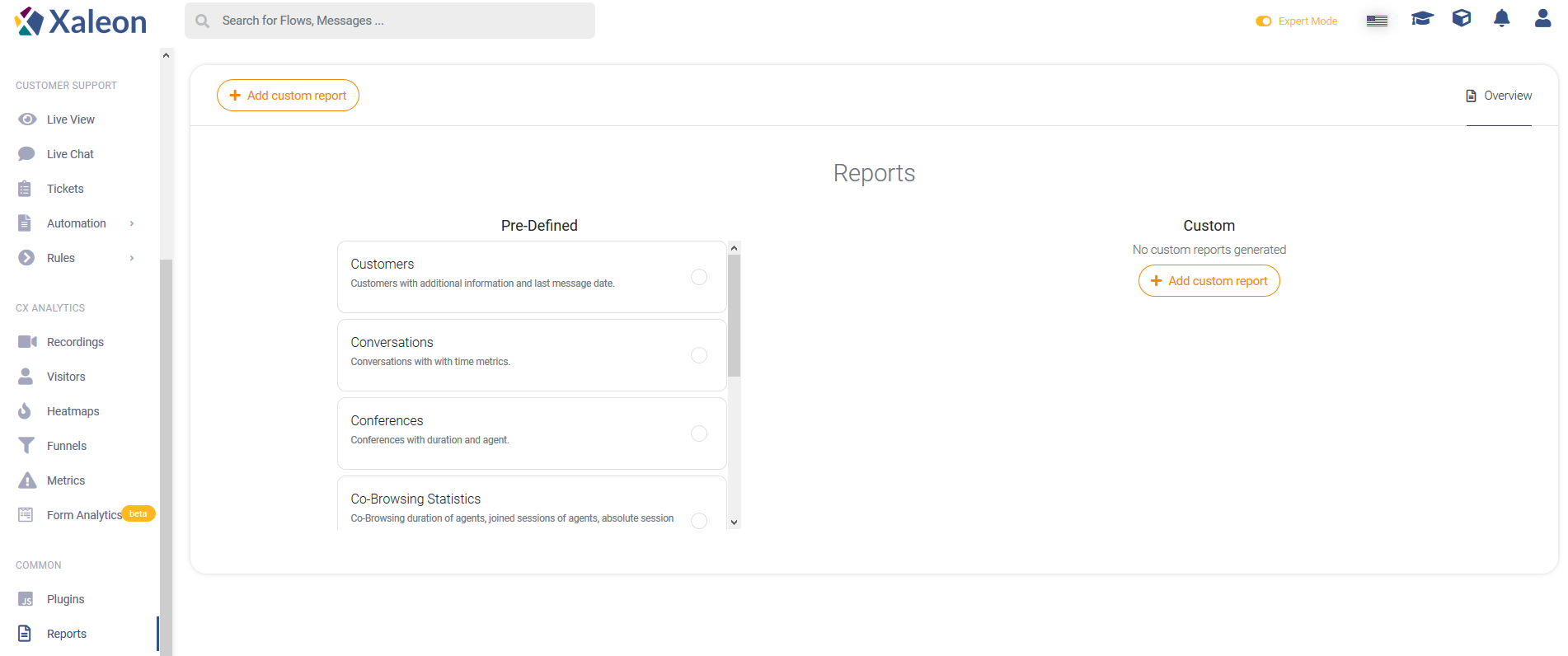
Purpose
Reports allow you to export Pre-Defined and Custom Reports to see statistics of your TeamViewer Engage customers and users for a selected period of time.
Feature descriptions
Reports can either be Pre-Defined or Custom. When using Custom-Reports, you can choose which colums should be added to the report.
Your first Report
To create your first Report click + Add custom report. As a first step, make sure you give your report a descriptive name.
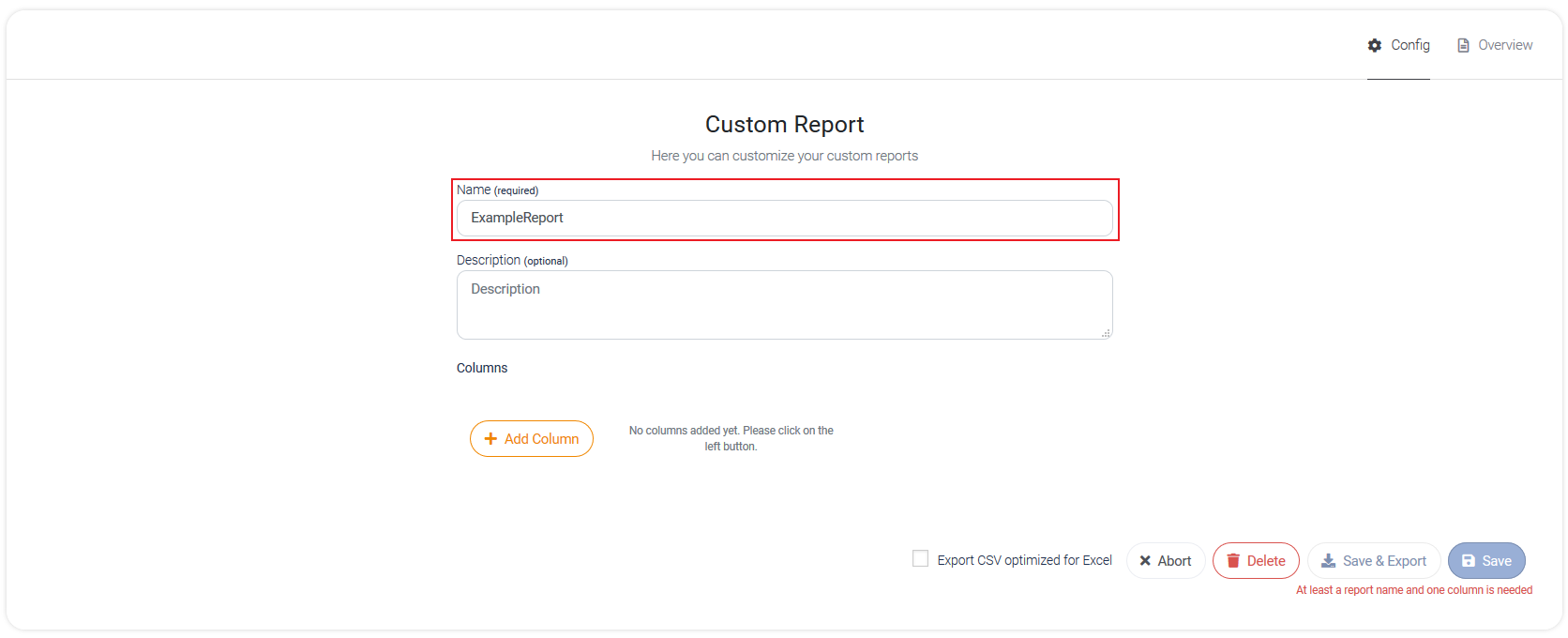
You can add an optional description to the report.
To add a column to your Report click + Add Column. Then you have to select the following categories:
- Area to limit the data area
- Data Source to select the specific variable you want to display
- Sometimes you have to select the Unit the variable will be displayed in
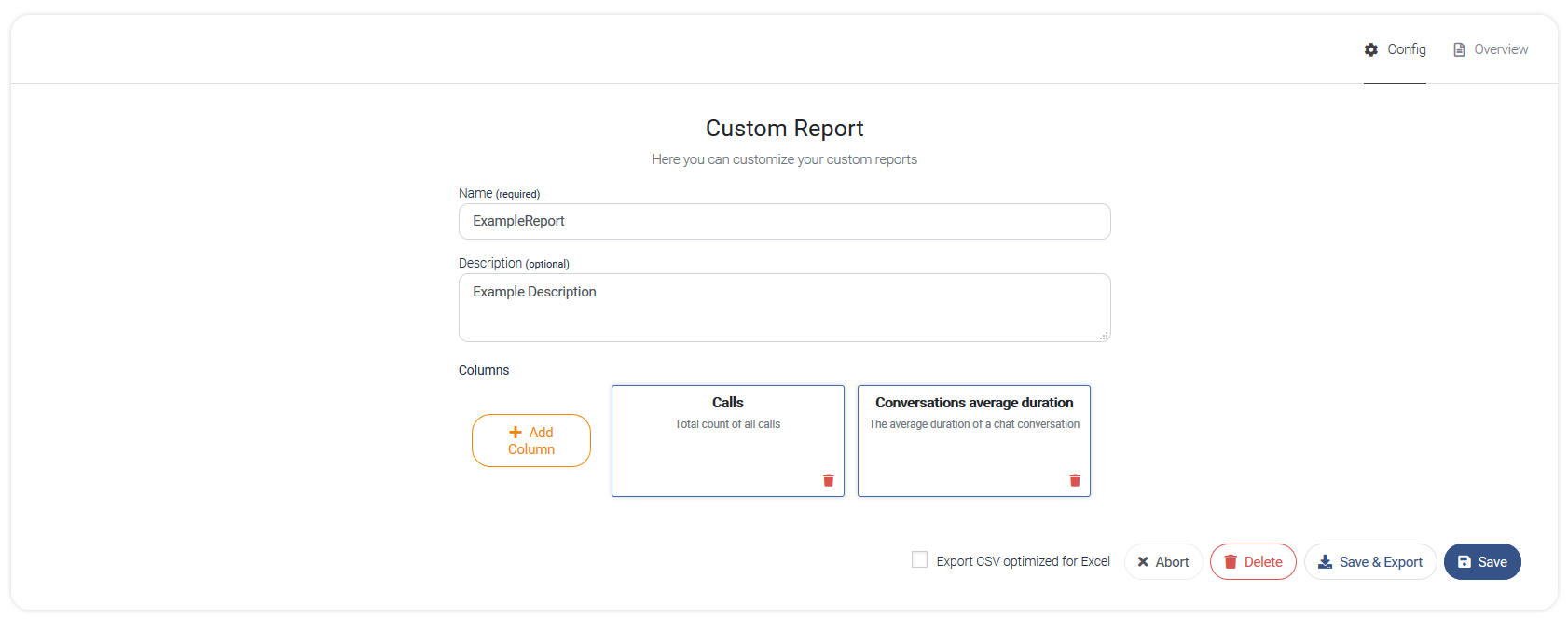
Note: The order of the columns can be changed by Drag and Drop.
After selecting the prefered columns, you can either click Save to save the Custom Report for later export usages or click Save & Export to export the report right now.
When exporting the time period has to be selected first.
