Module Configuration
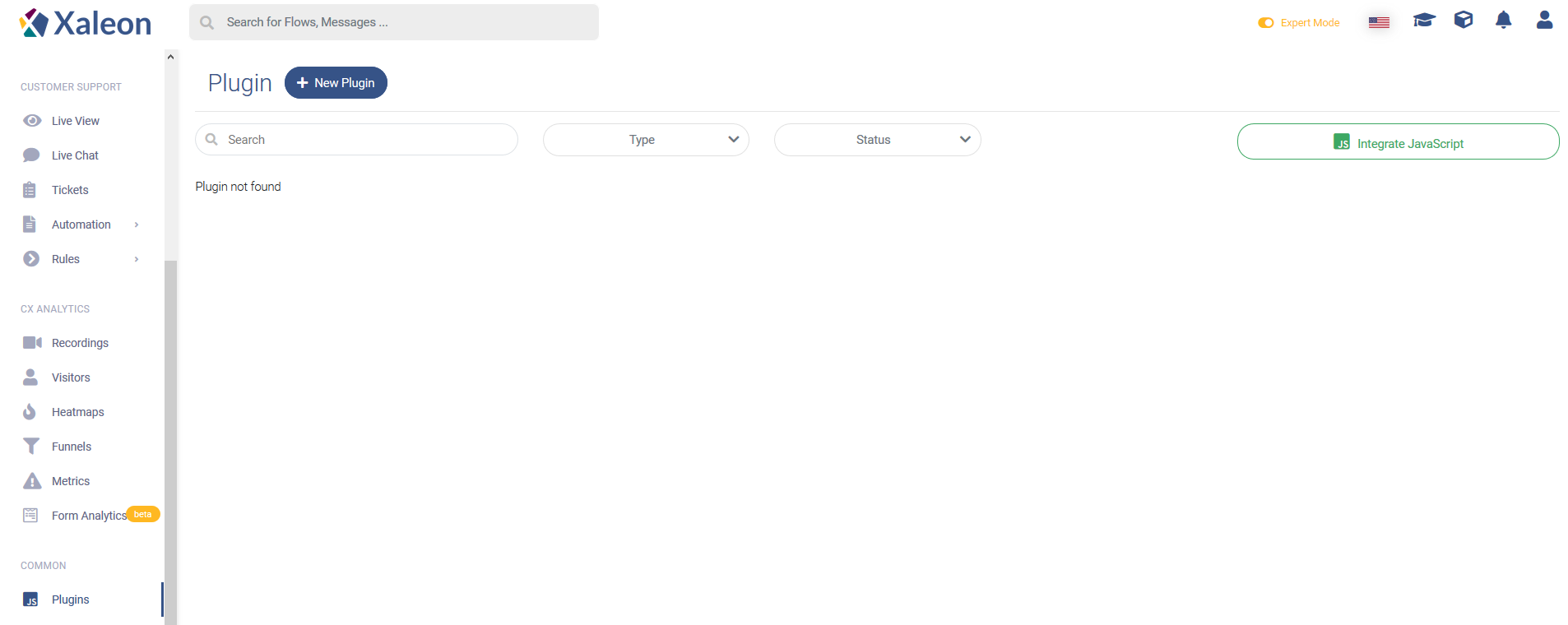
In the Module Configuration you manage what TeamViewer Engage features shall be available through the implemented JavaScript (or your Mobile App Integration). Here you add, edit and de/activate the different modules:
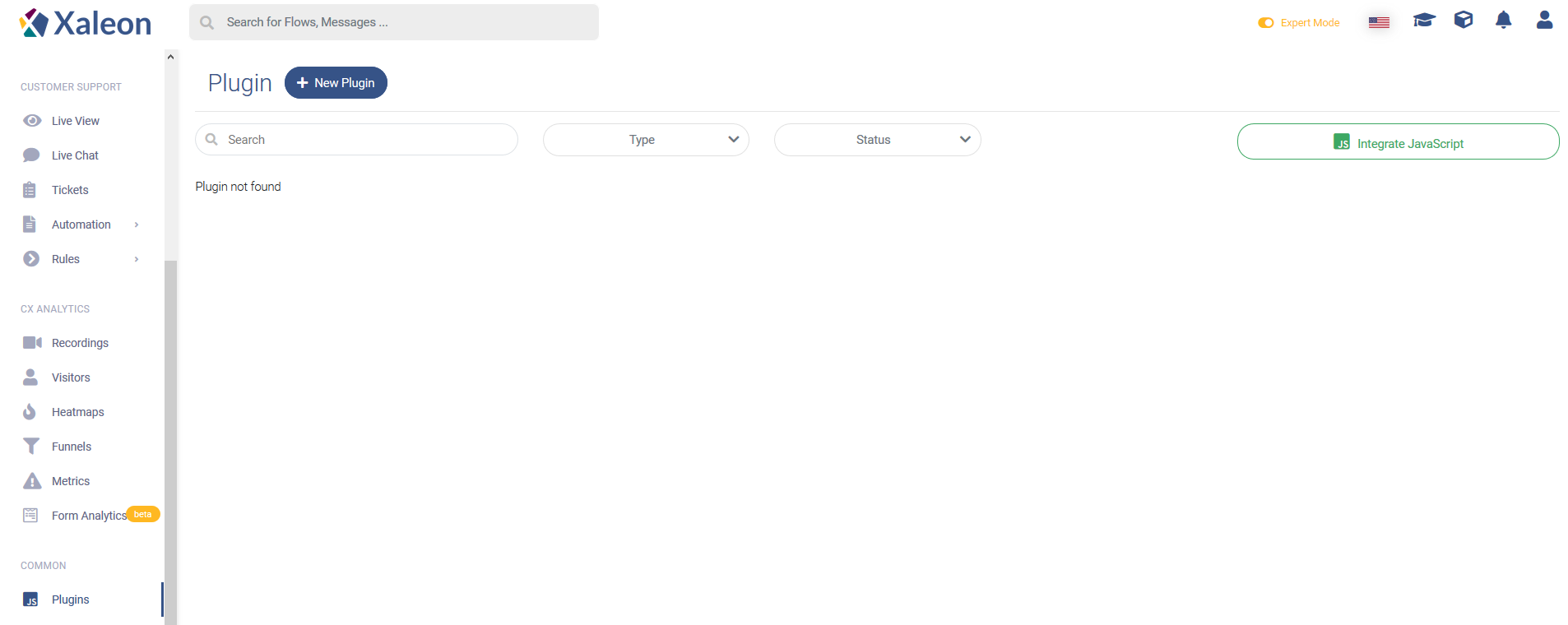
In the Module Configuration you manage what TeamViewer Engage features shall be available through the implemented JavaScript (or your Mobile App Integration). Here you add, edit and de/activate the different modules:
